STEP 1: OPEN THE MOUSE SHELL
We recommend updating the firmware of your OP1 8K using the stock cable before adding our FlexCord.
Link to firmware updater:
https://www.endgamegear.com/en-de/downloads/op1-8k-v2
BEFORE YOU OPEN THE MOUSE: Be careful at this point. Both shells are connected with cables.
- Unscrew all screws using the screwdriver.
- Use a plastic pry tool or squeeze the mouse shell to carefully open the mouse.
- Detach the cables from the plugs.
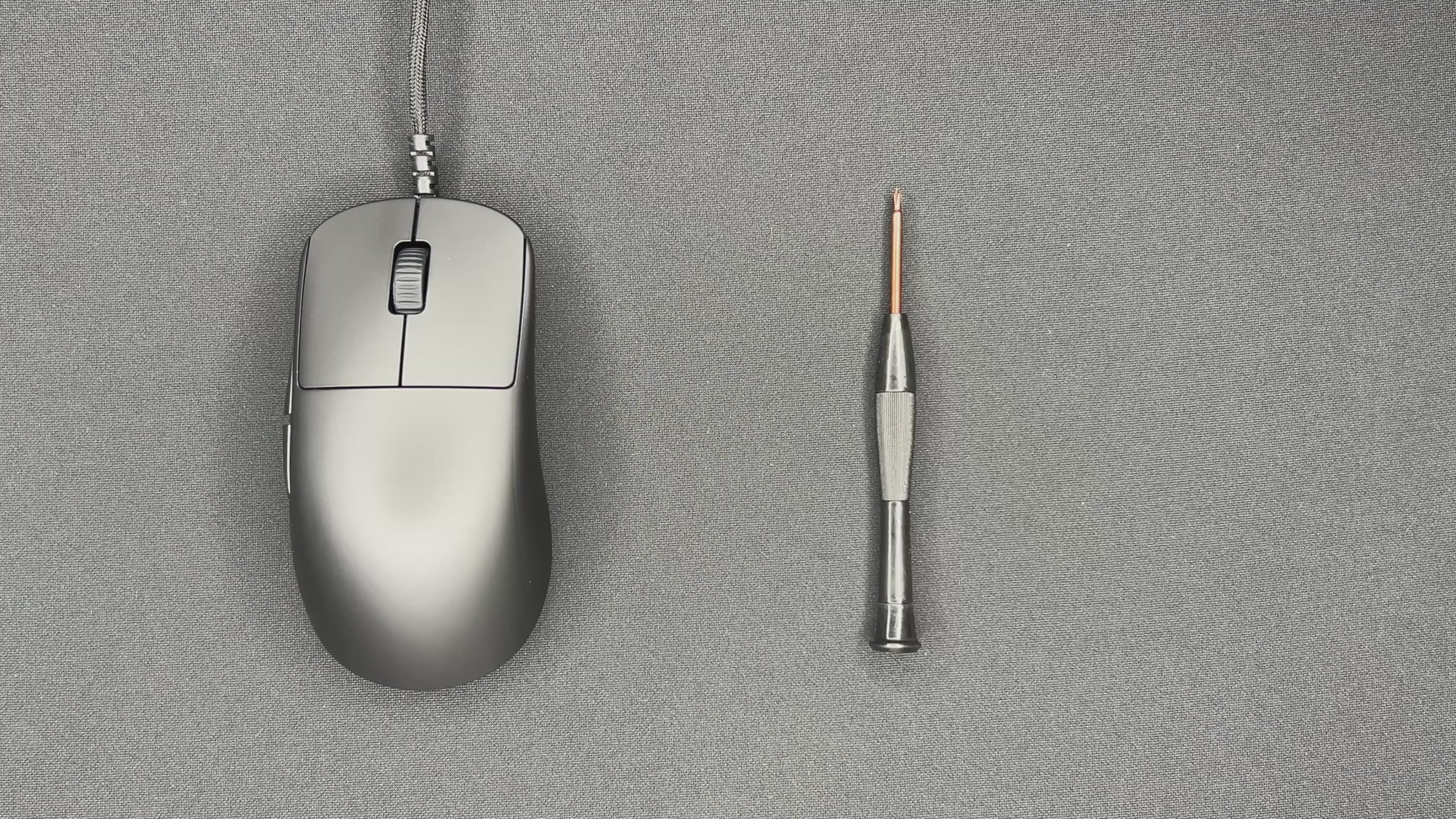
STEP 1
STEP 2: UNSCREW THE PCB
- Unscrew the three screws of the PCB
- Unplug the OP1 cable if you want to use the Flexcord.
Don't pull on the cables, only on the plug.

STEP 2
STEP 3: TOP SHELL
- Unscrew the switches. Take them out.
- Unscrew the side button PCB screws.
- Take out the side button PCB.
- Unscrew the buttons.
- Check if you have all the screws. Put the unnecessary screws in the screw storage box.
Note: The video says 8 big screws but there will be only 6.
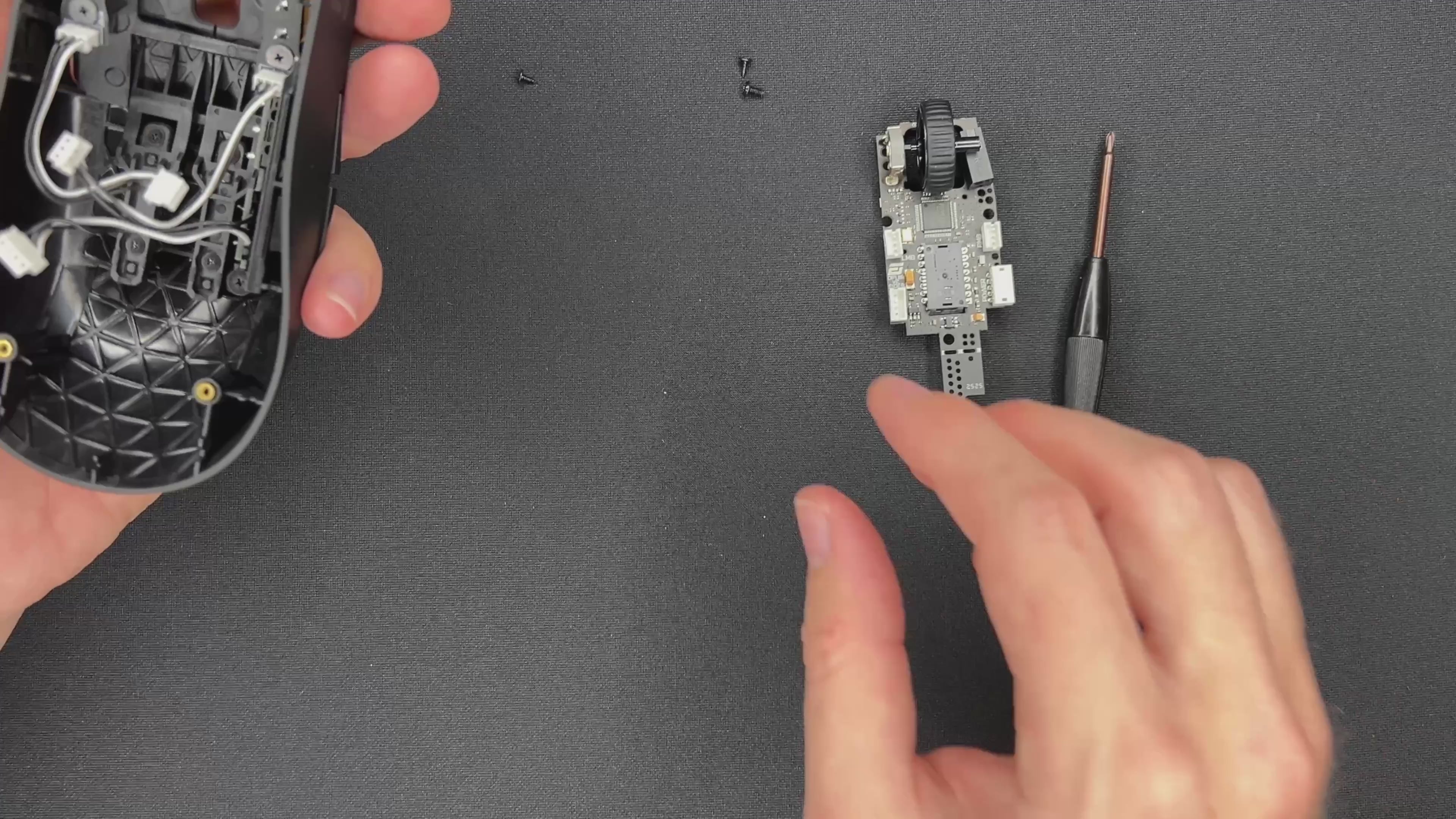
STEP 3
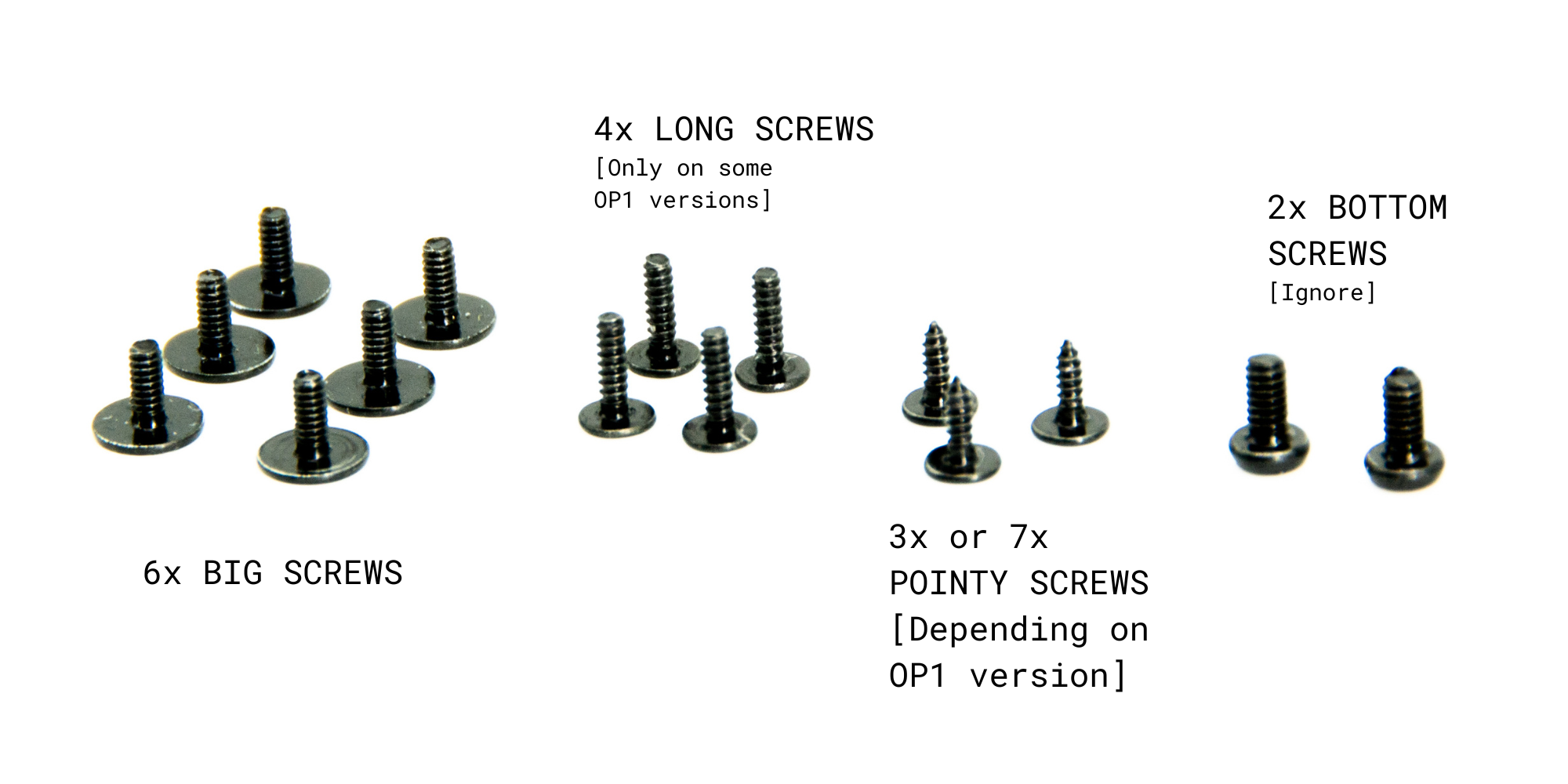
AVAILABLE SCREWS
Continue
PULSE Instructions