Add wheel holder [If available]
If your Mod-Kit version is with mouse wheel holder clip:
1) Insert the mouse wheel in the encoder 2) Add the holder like shown on the photo.
You need to clip it through the PCB.
If you don't have a holder, the mouse wheel holder is part of the shell and you can skip this step.
STEP 1: ADD BATTERY & SIDE BUTTON PCB
- If you are using the stock battery, put the adhesive on the battery.
- Before you plug the battery into the connector check for the right direction. Plug the battery into the connector.
- Remove the red film from the adhesive and stick the battery on top of the sensor.
- Make sure to cut the Side button PCB to size if you have an older version. Check out the disassembly instructions. Connect the side button PCB. Don't bend the cable.
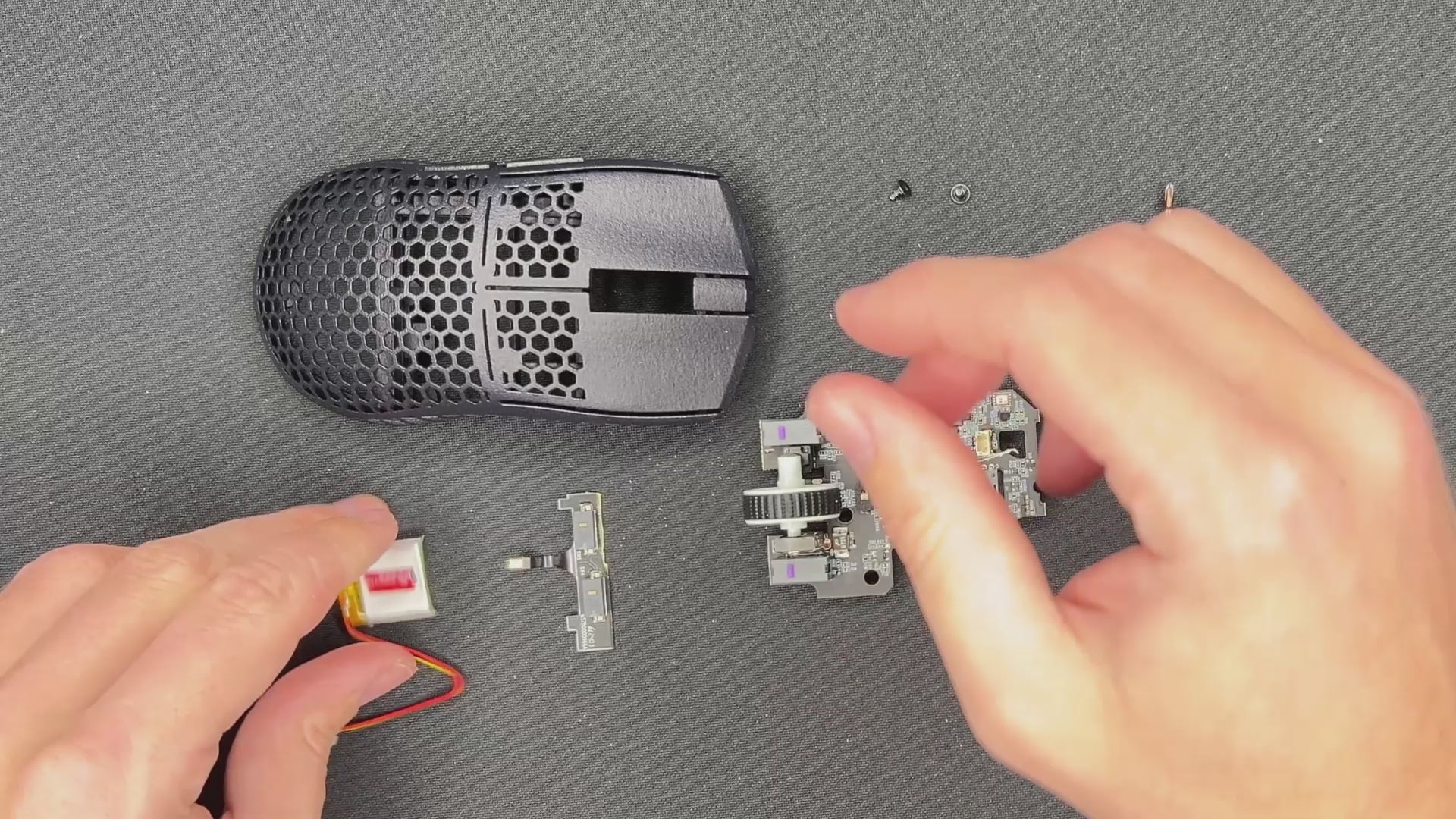
STEP 1
STEP 2: INSTALL THE MAIN PCB
- Unplug the mouse wheel from the PCB.
- Start with placing the side button PCB into place. At first just place it in the holder. At this point it does not need to be fully installed, we will do this later.
- Gently bring the main PCB into the designated spots.
- The PCB should align with the screw holes of the shell.
- Check if the clicks are working, they might not be perfect at this stage. This will be fixed soon.
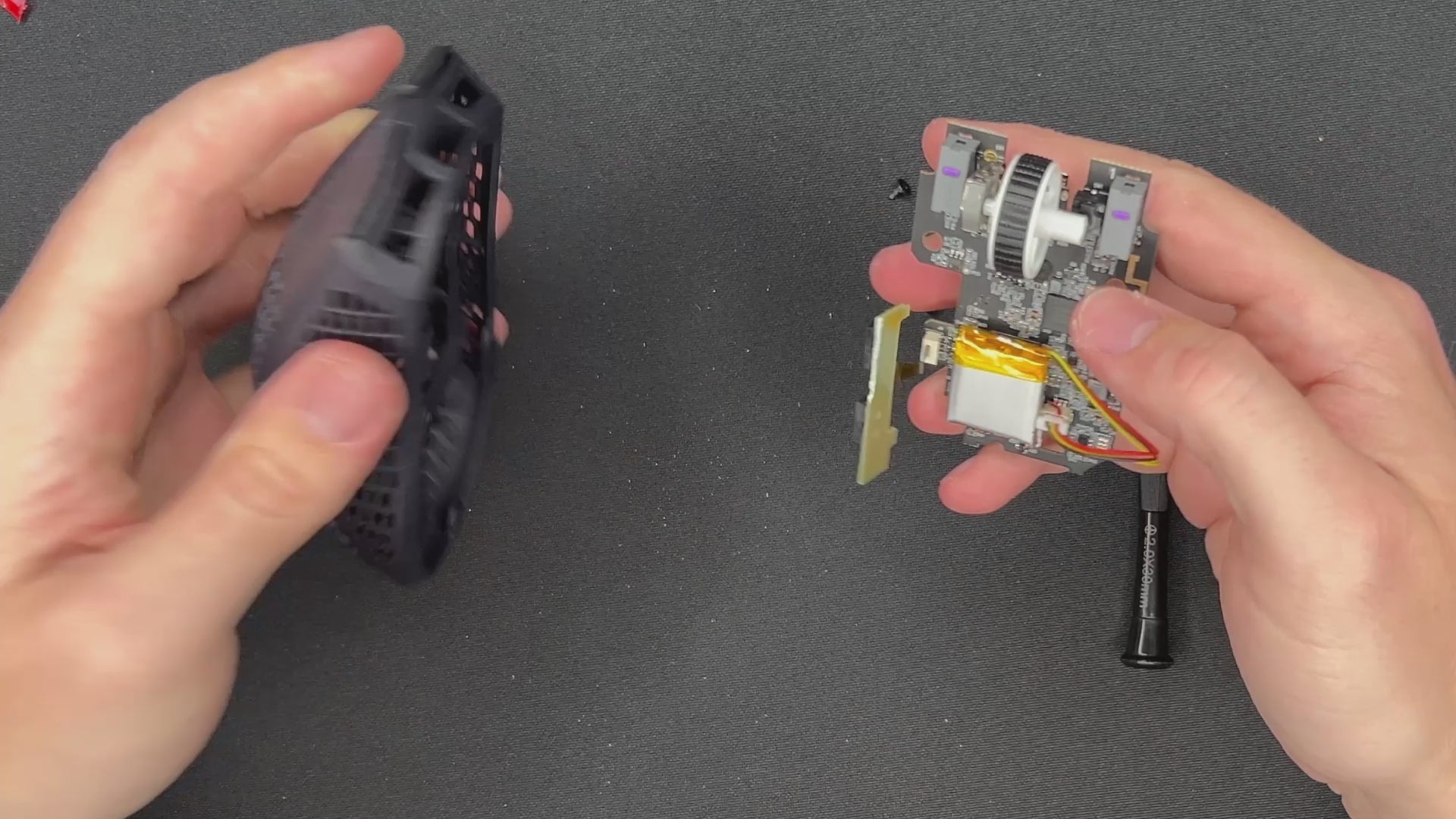
STEP 2
STEP 3: INSTALL THE SIDE BUTTON PCB
- Check if the side buttons work.

STEP 3
STEP 4: ADD THE SCREWS

STEP 4
STEP 4: FINAL TOUCH
- Add skates: Put them on the designated spots. Make sure to align the skates with the shell properly.

STEP 5
YOU DID IT!
Well done.
FINAL CHECK
Check if all mouse skates touch the ground. If that is not the case it is possible that the PCB got slightly bent during the disassembly process. To fix this problem you need to bend down the shell in the corner where a mouse skate does not touch the desk. You can keep the mouse assembled during this step. Repeat the process until all mouse skates are on the ground. If the scroll wheel feels too tight contact our support team at support@pmm.gg