TURNING ON THE MOUSE
You can turn on the mouse by moving the black pin forward. The LED should turn on.
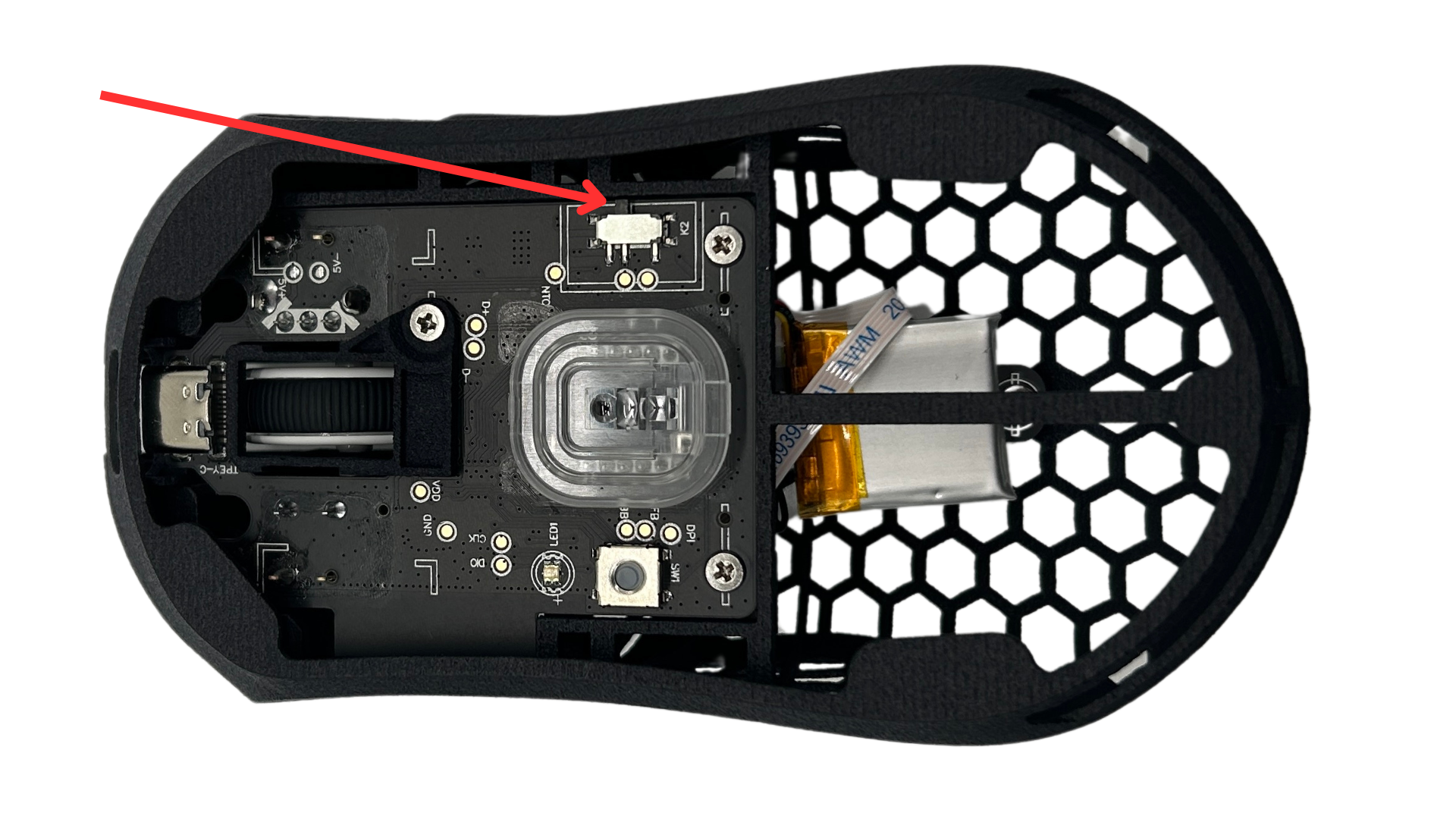
INSTALL VGN HUB
To change DPI, change the LOD and see the battery percentage download VGN HUB here.
CHARGE
Regularly charge the mouse using the USB-C cable. Check for the battery percentage in VGN HUB. Smaller batteries like the 150mAh may show a percentage of for example 60% when they are full.