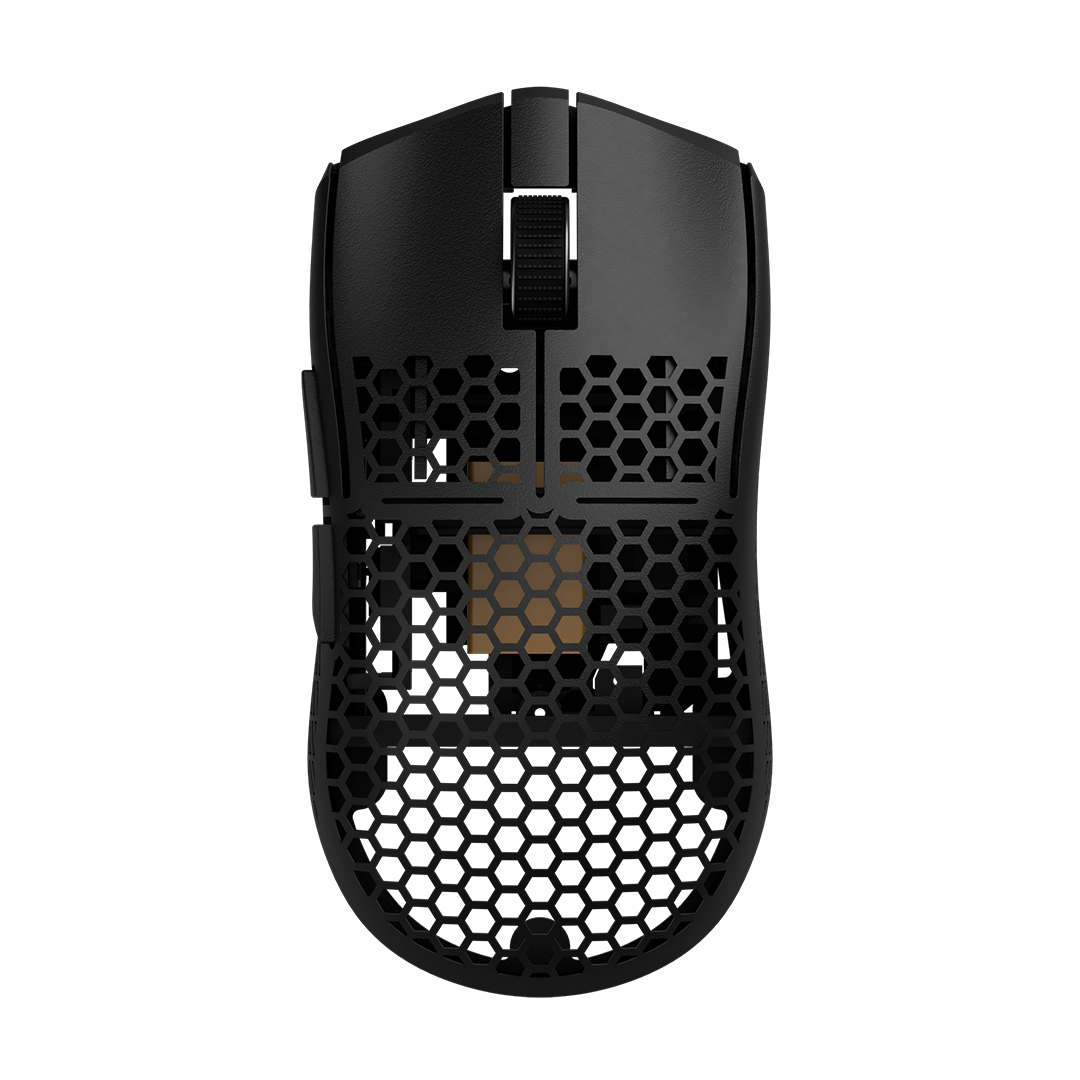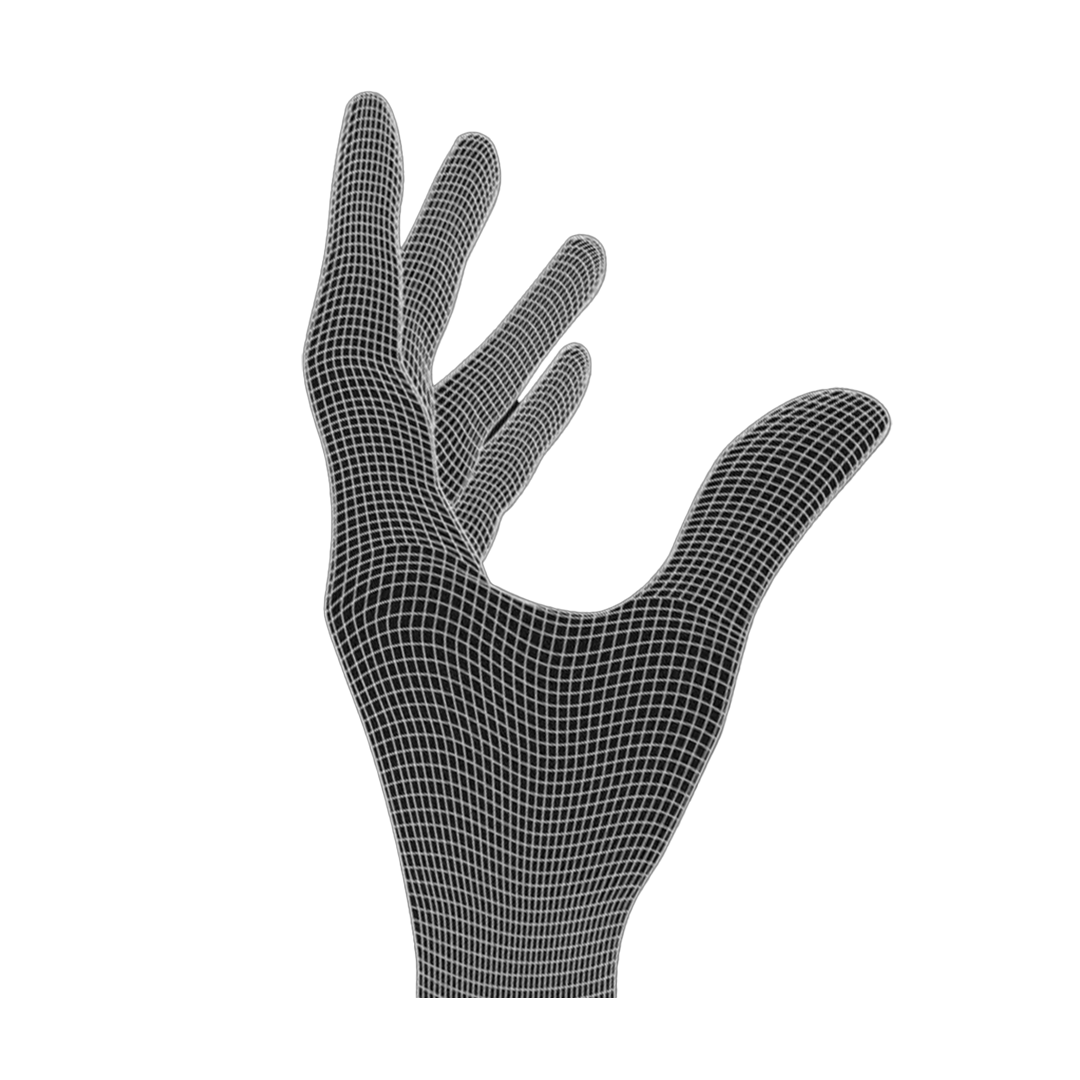Needed tools
 Screwdriver
|
|
|
|
Pay attention to the orientation. |
|
|
 |
|
|
|
A bit of force is required to push the tubes through the PCB holes. Pliars can help here. |
|
|
|
Peel off the film and fasten the battery on the PCB. |
|
|

Let the charging port cable run under the PCB-
|
|
|
|
|
|
That way we can bend them outwards later preventing any pretravel. |
|
Bend the side buttons outwards and let them spring back. If they dont have pretavel, add the plate screw. |
|
A bit of bending might be required |

Check if the magnetic port sits in it's slot.
|
|
|
|
|
|
Turn the mouse on. The blue LED indicates it has power. |
|
If it doesn't turn on, check if you can charge it. The orange LED indicates charging. |
|
If you are happy with everything add the mouse feet. |
|
|