Needed tools
 Xacto knife, cable cutter and Phillips screwdriver (PH00)
|
[1] Remove USB dongle
 Slide off the battery cover to reach it
|
[2] Remove the 4 larger feet
 An Xacto knife is ideal for that. Get every layer of the feet!
|
[3] Unscrew the 4 large screws
 |
[4] Open the mouse
 Start from the front and gently (!) open the mouse. Be careful to not damage the cables.
|
[5] Release both plugs
|
Pull on the white plugs, not the cables! |
[6] Remove mid sized screws
 |
[7] Take out the PCB
 Pay attention to the small scrollwheel spring
|
[8] Remove side buttons
 Unscrew the two mid sized screws. Push the sidebuttons inwards to release them.
|
[9] Cut
 To release the cables, it helps to cut as shown in the picture
|
[10] Release the cables
 Cut them free instead of simply pulling on them
|
[11] Cut the second glue point
 Make sure to not damage the cables
|
[12] Release the cables
 |
[13] Unscrew the 3 battery holder screws
 |
[14] Remove the battery holder
 |
[15] Take out the battery cable
 In order to do so, first remove the transluscent pin
|
[16] Unscrew the 4 mouse button screws
 |
[17] Bend the mouse buttons up
 You won't need them. No need to be careful!
|
[18] Take out the mouse buttons
|
A twisting motion helps |
[19] Remove plastic pins
 |
[20] Unscrew switch screws
 Unscrew the small screws which hold the micro switches
|
[21] Remove the micro switches
 Using the screwdriver as a lever helps releasing them
|
[22] Remove micro switch cables
 |
[23] All needed parts
 You can (responsibly) dispose the other parts
|
[24] Contact support
Let us know if problems appear and we will assist you.