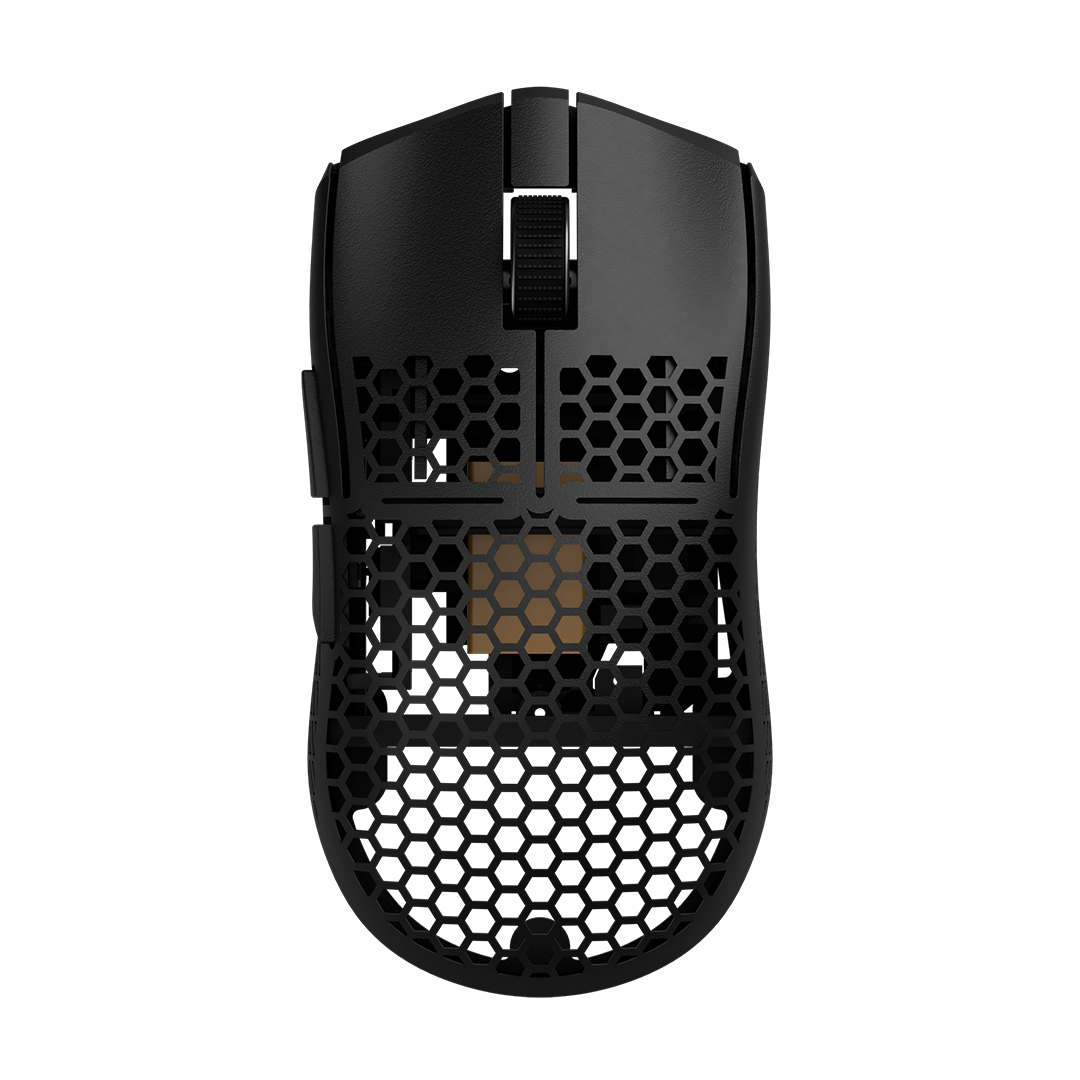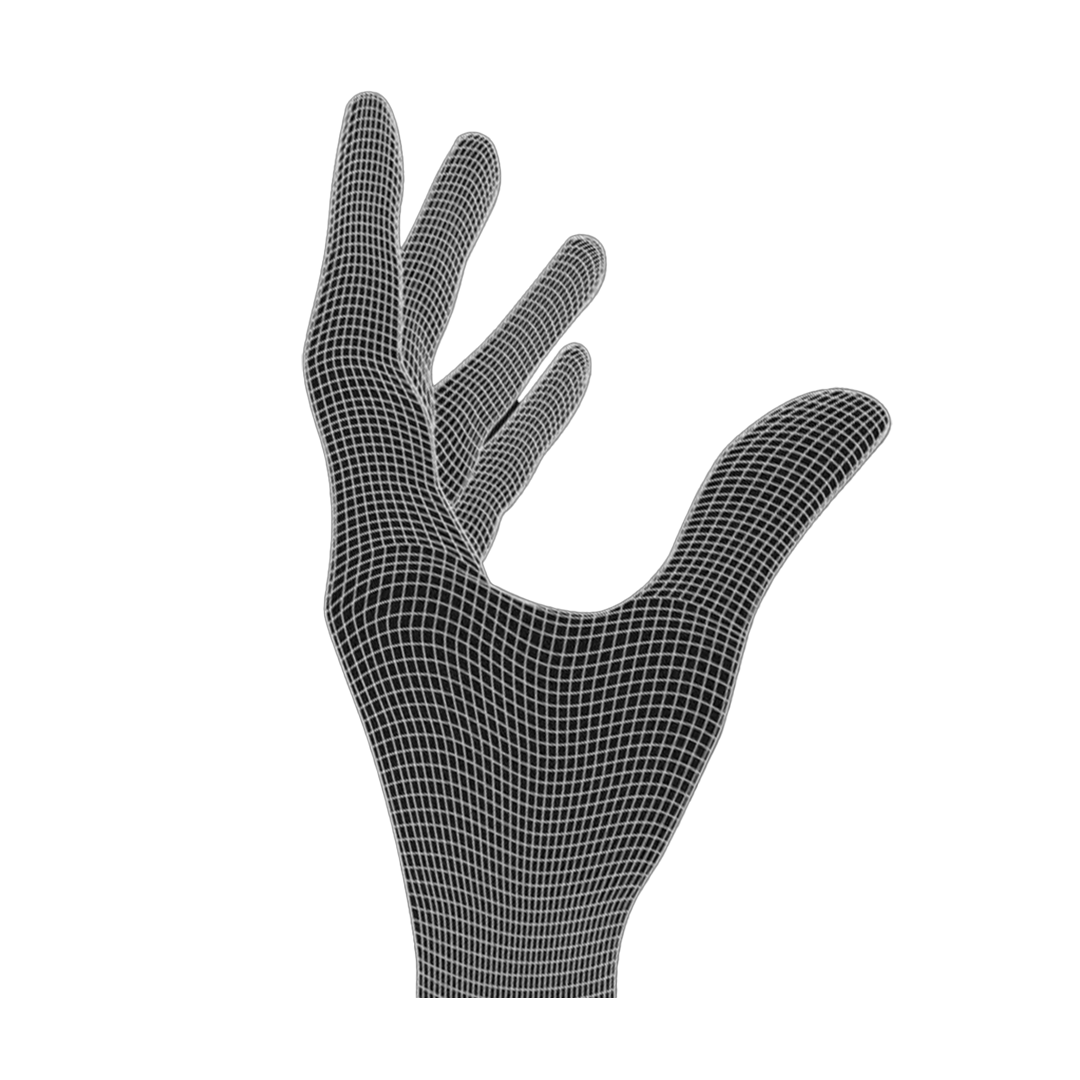Have fun!
Needed tools
 A phillips screwdriver PH00 and a cable cutter. Make sure to not lose the USB dongle!
|
[1] Remove the mouse feet
 Proceeed with unscrewing all four large screws
|
[2] Open the mouse
 Inserting a screwdriver as shown in the photo helps. Being careful not to damage the cables is vital.
|
[3] Unplug the plug
 Do so by pulling on the white part instead of the cables.
|
[4] Push the lock up
 Then proceed with pulling out the white cable.
|
[5] Unfasten the scrollwheel PCB
 Unscrew all five small screws around the scrollwheel.
|
[6] Unfasten the scrollwheel holder
 To do so, unscrew the four screws
|
[7] Unfasten the main PCB
 Unscrew all of the five small screws on the PCB, like in the picture above.
|
[8] Take out the PCB
 Make sure to not lose the power switch.
|
[9] Unscrew all visible screws
 Two small screws holding the side buttons, two small screws in the front holding the micro switch covers, plate screw holding the side button PCB, two mid sized screws.
|
[10] Remove micro switch covers
 A screwdriver helps here.
|
[11] Unfasten the micro switches
 Remove all 4 small screws.
|
[12] Remove the three smaller PCBs
 As well as the side buttons.
|
[13] Cut the battery cable free
 It is possible that the battery cable breaks. You can use a PH 2.0 cable instead.
|
 |
[15] Cut the battery springs