In the fast-paced world of technology, where milliseconds can make the difference between victory and defeat, the humble mouse sensor plays a crucial role in determining the precision and performance of your gaming or productivity experience. Whether you're a seasoned gamer or a professional who relies on precise cursor movements, understanding the intricacies of mouse sensors can elevate your computing experience to new heights.
-
The Basics: At the heart of every computer mouse lies a sensor, a small but mighty component responsible for tracking the mouse's movements. There are two main types of sensors prevalent in the market: optical and laser sensors.
a. Optical Sensors: Optical sensors use LED (Light Emitting Diode) to illuminate the surface beneath the mouse. The sensor then captures the reflected light to determine the mouse's movement. Optical sensors are known for their accuracy and reliability, particularly on textured surfaces.
b. Laser Sensors: Laser sensors, on the other hand, employ laser light to track movement. They are generally more sensitive and work well on a variety of surfaces, including glossy or reflective ones. However, laser sensors may be more prone to slight inaccuracies on certain surfaces. These days only optical sensors are used in gaming mice though.
-
DPI (Dots Per Inch): DPI is a term often associated with mouse sensors, representing the sensitivity or resolution of the sensor. The higher the DPI, the more sensitive the mouse, translating into faster cursor movements on-screen. While high DPI settings can be beneficial in certain scenarios like gaming, it's essential to find a balance that suits your personal preferences and usage. These days the amount of DPI has become irrelevant and most professional player use around 1600 DPI.
-
Polling Rate: Polling rate, measured in Hertz (Hz), refers to how often the mouse reports its position to the computer. A higher polling rate means more frequent updates and smoother cursor movements. For gaming enthusiasts, a polling rate of 1000Hz or 8000Hz is typically recommended for optimal responsiveness.
-
IPS: Inches per second. IPS is the maximum speed a mouse can move without stuttering. A modern mouse has around 750 IPS.
-
Customization Features: Modern mice often come with software that allows users to customize various aspects of the sensor's behavior, such as DPI levels, button functions, and RGB lighting. These customization features empower users to tailor their mouse to reach the highest potential in gaming.
Conclusion: In the vast landscape of computer peripherals, the mouse sensor stands as a silent hero, determining the fluidity and accuracy of our interactions with digital realms. As technology continues to advance, we can expect even more sophisticated sensors that push the boundaries of precision and performance. Understanding the nuances of mouse sensors empowers users to make informed choices, ensuring that their mouse is not just a tool but an extension of their capabilities. So, the next time you click and drag, remember the intricate dance of photons and algorithms happening beneath the surface, making your computing experience seamless and responsive.
Popular sensors are made by Pixart. Their latest model is the PMW 3399. Current sensors by Logitech are the Hero series starting from the HERO 12k up to the latest HERO 2. Razer has developed their Focus sensors with the latest model called Focus Pro 30K Optical.
| Check out this video to learn more. |
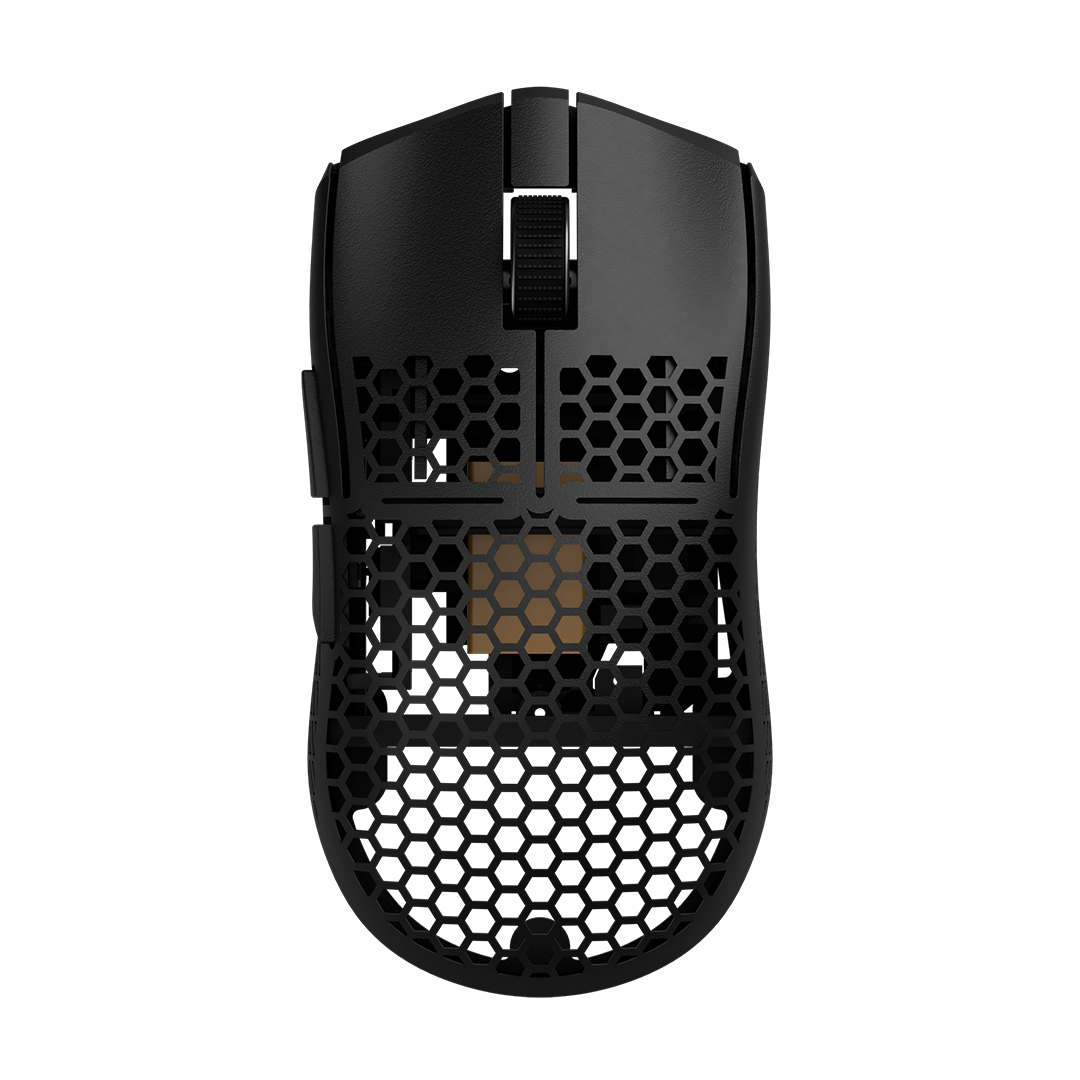

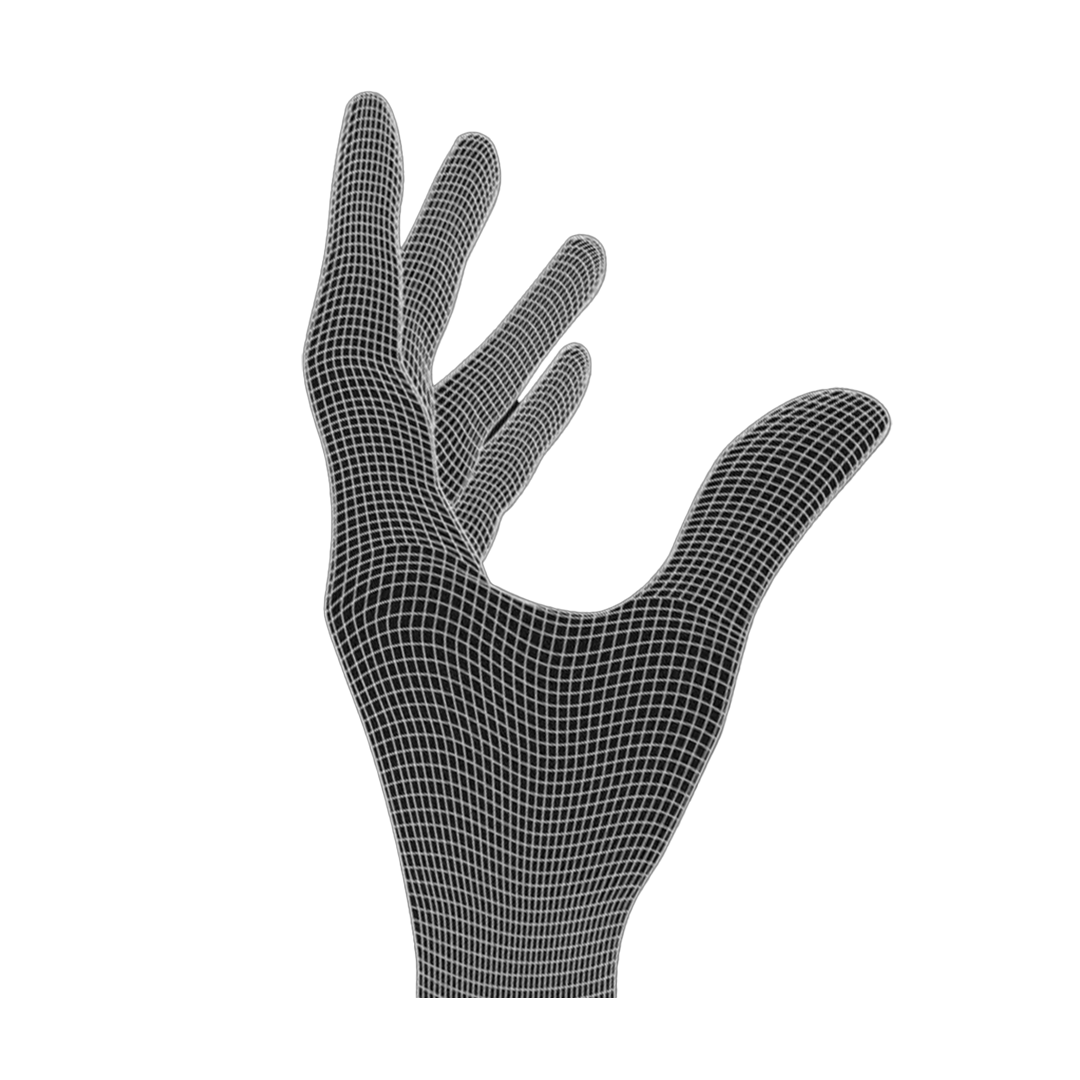


Leave a comment
This site is protected by reCAPTCHA and the Google Privacy Policy and Terms of Service apply.