PRE-BUIILT
https://drive.google.com/drive/folders/1oBgOMqwwJn_wyRE0xoTOncGxdfwbt7wm?usp=sharing

KIT
Components
1x PCB
36x through-hole or surface-mount diodes. (I use "1N4148 CDIL" from tme.eu)
36x MX style switches
1x Stabilizer (2u)
36x Kailh Hotswap Sockets
1x Micro controller
24x Micro controller pins
2x 12er HOT-SWAP sockets
1x Keyboard frame
1x Space bar
29x 1U keycap [4x with arrows]
6x 1.25U keycap
Building instructions



Older PCB version but still helpful:
https://www.youtube.com/watch?v=vkTpa7AnWUo
(The keyboard can be used for the left and right hand. The video shows the instructions for the right hand. If you want to use it for the left hand simply do everything on the other side.
Soldering techniques
https://www.youtube.com/watch?v=pvvNYPsMyz4&t=303s
Firmware
STEP 1
Hold down the BOOT button and click RESET once. It should now be visible as drive.

STEP 2
Download and Copy the firmware on the keyboard
https://drive.google.com/drive/folders/1od89C-tHRf6JSU6SX1T4C4GPCmZXWbuB?usp=share_link
STEP 3
Test all keys
https://www.keyboardtester.com/