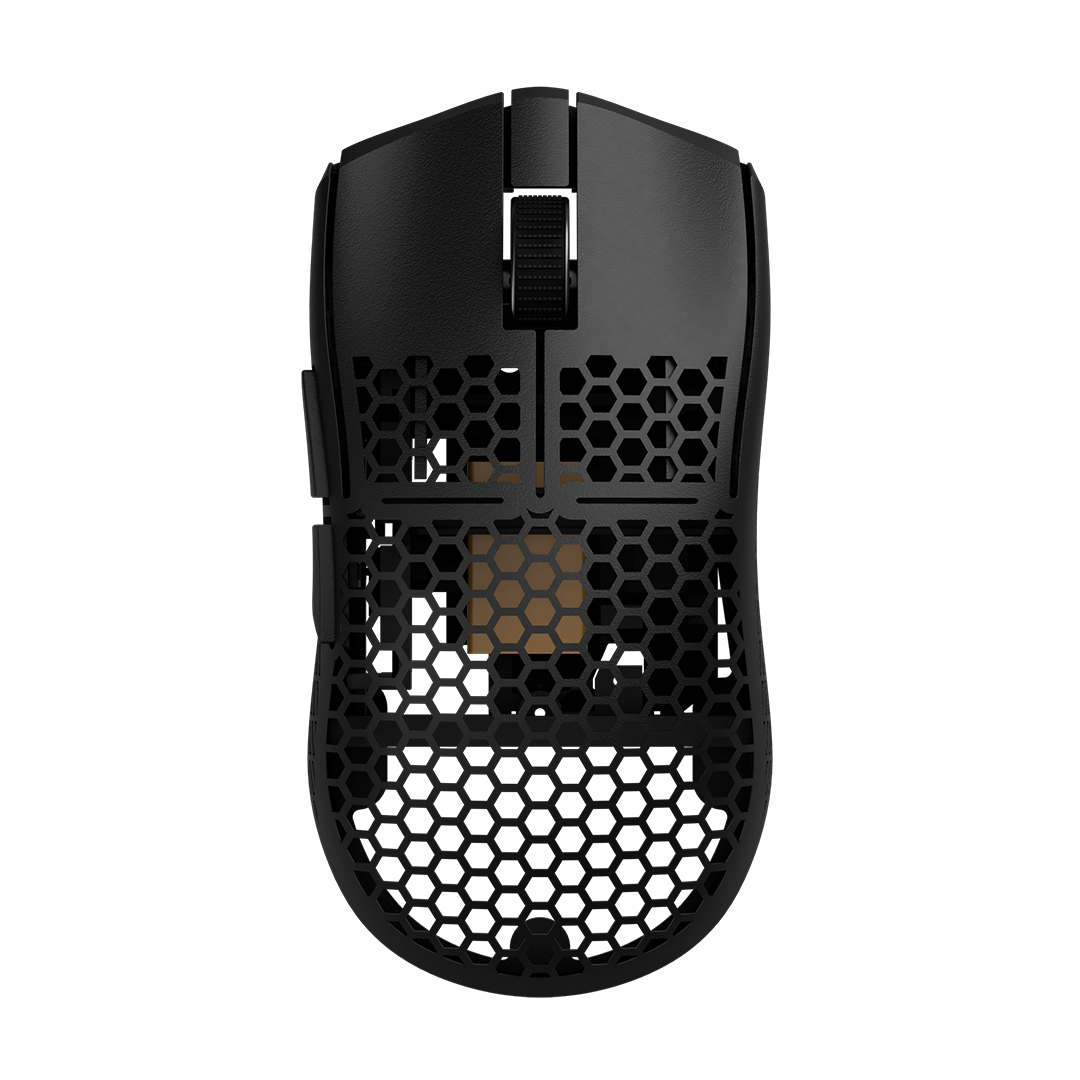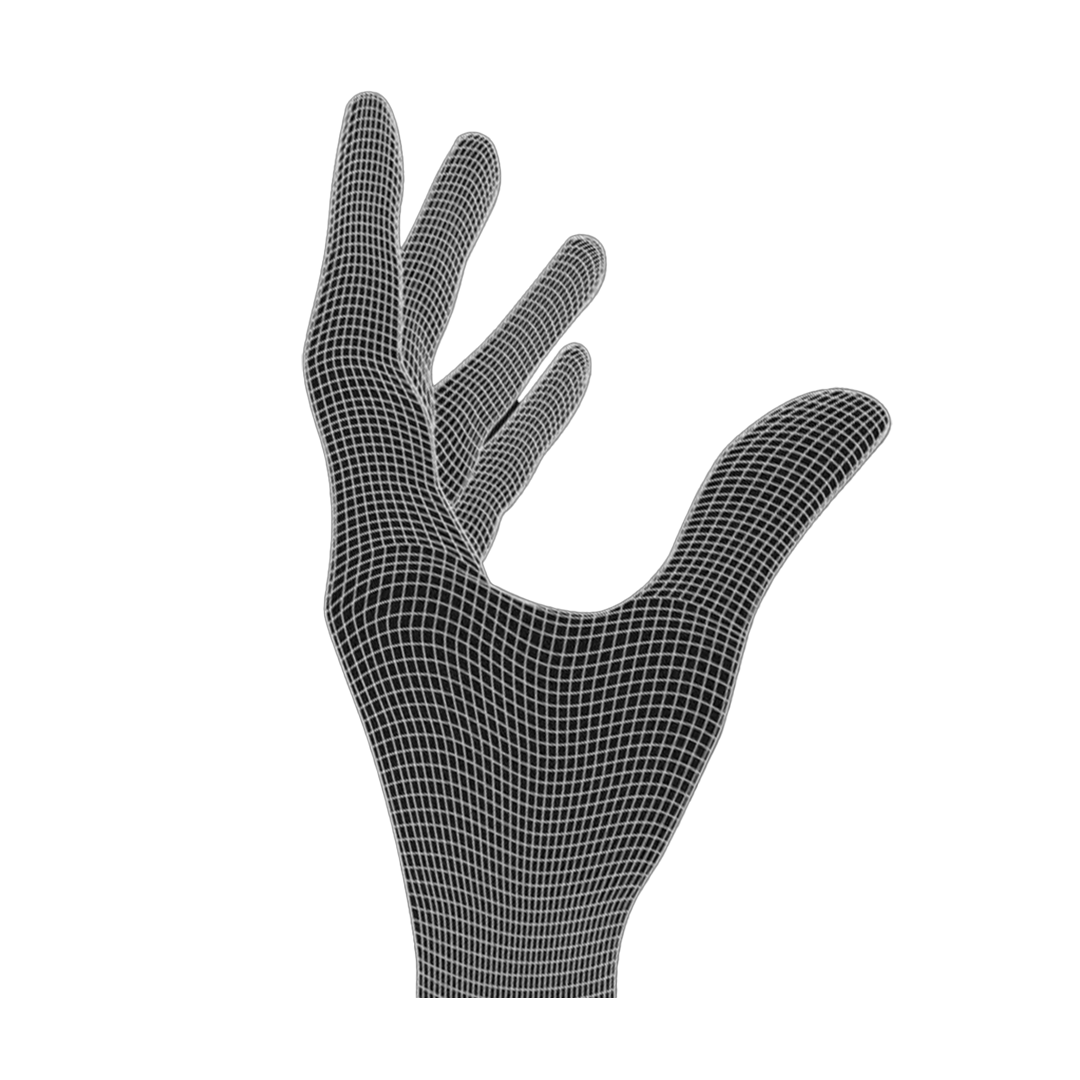MOD-KIT
Tools needed: Torx T5 screwdriver / bit
M2K PCB with cable
M2K feet [Old version]
G305 Skates or Dots [New version]
[1] Identify screw types
There should be: 2x A T4, 3x B T5 and 2x C T5
[2] Add the crimped ends of the cable to the connector like shown on the picture. The small spikes in the crimps have to be on the side of the holes of the plastic connector.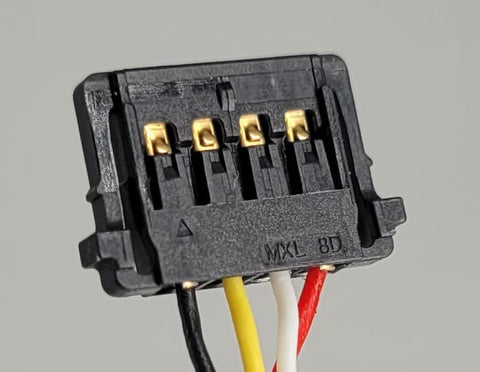
[3] Plug the cable in the PCB in the correct orientation
[4] Add the scrollwheel-PCB to the PCB holder including the scrollwheel
[5] Remove the two yellow films from the sensor
[6] Add the sensor lens to the main PCB
[6] Add the main PCB to the assembly
[7] Fasten the PCB using the two "A" type screws
[8] Add the PCB to the main shell and fasten it using the 3x B screws 
[9] Lock the cable in place 
[10] Add mouse feet. Original M2K skates work. Newer versions allow G305 shaped or dot skates
[11] Configure DPI and polling rate
Take a look at the Zaunkönig website for instructions.